|
|
|
Release Notes
 Working on it... Working on it...
LTPP InfoPave 2025 with SDR 39 September 15, 2025
Following is a list of data updates and enhancements implemented on LTPP InfoPave in this release:
-
Standard Data Release (SDR) 39 - Pavement performance, traffic, construction, and other data collected under the FHWA LTPP program is released every year in the form of a standard data release. This 39th release of LTPP data is now available on LTPP InfoPave.
-
Ancillary Information Management System (AIMS) data - The LTPP AIMS data and files have been processed and are available to download. The new AIMS data and files are also available in LTPP InfoPave features such as Ancillary Data Selection and Download, View Distress Images, View Inspection Videos, and Manual Distress Survey.
-
Standard Data Release - The SDR by Topic and by State/Province is available to download in Microsoft® Access and Microsoft® SQL Server formats. Please note that SDR by Topic is categorized according to data classifications including Structure, Climate, Traffic, Performance, and large datasets in SQL Server format.
-
Dynamic Scales implemented for Multivariate Trends - Dynamic Scales have been implemented for Multivariate Trends so that the values on the axis change with respect to the range of attribute values as necessary.
-
Climate attributes expanded for Multivariate Trends - Two new variables have been added to Multivariate Trends: Beginning Pavement Temperature (Distress) and Air Temperature (Distress). Existing climate variables have been renamed to include ‘(Deflection)’ for clarity.
-
Updated Filename for Multivariate Trends Image and Data Exports - The filenames of both image and data exports for Multivariate Trends now include the Section IDs for identification.
-
Labelling of Multivariate input variables updated - Axis labels in Multivariate trends have been modified by adding “of 3” at the end of each current label.
-
Section labels added for Multivariate Trends - While viewing the graphs of the Multivariate Trends for different sections, a legend has been added on the top left of the graph indicating the Section-ID being viewed.
-
Addition of filter and sort functionality to Analysis Ready Datasets table previews - The column header functionality that is present in Data Selection and Download has also been added to the table previews of Analysis Ready Datasets (ARD). This allows the user to filter and sort the data based on the fields provided in the column headers of the table previews that the user has selected.
-
Reordering ARDs in About text - The About text of Analysis Ready Datasets feature has been reorganized to reflect the order that the ARD tables appear in the data classification hierarchy.
-
ARDs Node Structure Change - In Analysis Ready Datasets, the AC layers are now selected upon the selection of ARMAD classification node as the child nodes have been pushed one level back.
-
Clarification added for Climate Zones for adjacent sections - A clarification has been added to describe the situation where sections from the same SPS-project belong to more than one MERRA cell. It is included in the FAQs in the Data tab under the Climate section, as part of the About text of MERRA Climate Data for MEPDG Inputs feature, and as a note on any worksheet extracted that requests MERRA data.
-
Improved Buttons implemented for Data Buckets - UI improvements have been made to clearly indicate the navigation of data selection and extraction. The “Continue to Select Data” button has been renamed to “Continue Selecting Data”. The color for “Submit for Data Extraction” button has been changed to blue to distinguish from others. The “Clear” button has been renamed to “Remove All” for clarity.
-
Preservation Type filter updates - For the “Preservation Type” filter, the “Thin AC Overlay (1.5 inch)” filter has been removed. As a replacement, “Thin AC Overlay (2.0 inch)” filter has been renamed and consolidated to list all the sections with AC overlays up to 2 inches.
-
Updated About Text for Pavement Family filters - About text has been added to the filter when selected for enhanced user understanding on how the filter works.
-
Updated table selection for download - When adding data to a selection, tables that have no records available will not be added. Instead, a message is displayed indicating to the user that the table is empty.
-
Updated Visual Selection Feature - The Visual Selection feature has been updated to display all tables for ARDs and those containing SPS-10 experiment types.
-
Addition of Seasonal Monitoring Program into the "Special Projects" filter - The “Seasonal Monitoring Program (SMP)” has been moved from the “Study” filter to the “Special Studies” category. The filter category has been renamed to “Special Projects”.
-
Functionality Correction and Addition of Filters to Diurnal Profile Data - The diurnal profile data filter in “Special Projects” category has been split into three options: rigid pavements, seasonal monitoring program, and multi-visit days.
-
Faulting Index Table update in AASHTO 1998 Rigid Pavement Design tool - The table now includes records for additional sections, and the data for existing sections has been updated with the latest readings.
-
Reordered Tools menu - The Tools menu, selection tiles and the tools list when it appears beside a tool feature have been reordered.
-
Removal of WIM Cost Analysis tool - The tool has been disabled and a message has been added explaining to the user that the tool is now obsolete.
-
Renaming “Materials Sampling” attribute in Section Timeline - Under the Section Timeline feature, the dropdown label has been changed from “Material Testing” to “Material Sampling” as it only displays the dates and locations of the samples.
-
CN Number Selection Slider added in Virtual Section - A slider similar to the one in Pavement Cross Section Viewer has been added in the Virtual Section feature for selection of Construction Numbers.
-
Release Notes - Release notes for SDR 39 data are available upon request.
-
Miscellaneous improvements have been made.
LTPP InfoPave 2024 with SDR 38 August 26, 2024
Following is a list of data updates and enhancements implemented on LTPP InfoPave in this release:
-
Standard Data Release (SDR) 38 - Pavement performance, traffic, construction, and other data collected under the FHWA LTPP program is released every year in the form of a standard data release. This 38th release of LTPP data is now available on LTPP InfoPave.
-
Ancillary Information Management System (AIMS) data - The LTPP AIMS data and files have been processed and are available to download. The new AIMS data and files are also available in LTPP InfoPave features such as Ancillary Data Selection and Download, View Distress Images, View Inspection Videos, and Manual Distress Survey.
-
Standard Data Release - The SDR by Topic and by State/Province is available to download in Microsoft® Access and Microsoft® SQL Server formats. Please note that SDR by Topic is categorized according to data classifications including Structure, Climate, Traffic, Performance, and large datasets in SQL Server format.
-
Analysis Ready Materials Dataset (ARMAD) Data Availability Chart Feature - A new tab called “Data Availability Chart” was added to the Analysis Ready Datasets feature to provide a visual representation of section counts available for certain data attributes.(4) Information on the source variability code is also provided. This enhancement is currently available only for ARMAD and may become enhanced in the future to include other Analysis Ready Datasets (i.e., ARPED, ARCLD, and ARTRD).
-
Analysis Ready Datasets (ARD) Data Augmentation - Four new tables were added for releasing the Analysis Ready Construction Feature Dataset (ARCFD) information. The ARCFD contains consolidated tables for LTPP sections’ construction features including shoulder, drainage, joints, and Magnetic Imaging Tool (MIT) Scan data. The About text for the Analysis Ready Datasets feature has also been updated to reflect these changes, including the corresponding tile on the InfoPave home page and the feature itself.
-
Updated Sort Order of Key Fields for Analysis Ready Datasets - This enhancement improves the organization of the Analysis Ready Performance Dataset for end users by sorting the data according to STATE_CODE, SHRP_ID, TEST_DATE/SURVEY_DATE, and RUN_NUMBER fields. The improved sort order has been implemented for both preview functionality of the data and downloaded data in Microsoft® Excel and Microsoft Access file formats.
-
Advanced Find selection in Show Sections - This enhancement idea addresses the user experience gap in the previous implementation. With this enhancement, the Advanced Find filter results are reflected in the Show Sections drop-down.
Since currently the Advanced Find filter is only available in Data Selection and Download Feature, any Advanced Find selection will be ignored/removed when the user leaves Data Selection and Download.
-
Data Selection and Downloads Preview - The Preview window of Data Selection and Download has been modified to show the classification node as the window header. If multiple tables are associated with the classification node, the table names along with the aliases have been provided in the dropdown.
The Preview grid has also been transformed into a Smart Grid to help users sort/filter the data based on the values.
-
Pavement Family Filter - A new general filter has been created using the PAVEMENT_FAMILY field of the EXPERIMENT_SECTION table.
-
Diurnal Profile Data on Section Summary Graphs - Diurnal Profile data has been indicated on the IRI graph on Section Summary Report feature.
-
Section Summary Report Upgrades - Performance of Section Summary Report graphs has also been improved. The page has been optimized to expand/show only the first plot, every time the page is refreshed (section/state change, filter application, etc.). Users will have to expand the accordions to view each plot.
To further improve the user experience, a tooltip with the attribute description on the hover has been provided for all the graph attributes. This will allow the users to get complete information about the attributes.
-
Section information pop-up - In LTPP Section Mapping, the information pop-up on the section previously appeared on hover, which hid the sections behind the pop-up window. To improve the user experience, the information pop-up functionality has been modified to only appear when the section is clicked.
-
Out-of-Study Date - This enhancement aims to help users easily identify when a particular section went out of the study. The out-of-study date has been provided in the Section Timeline feature as static text on the top grey ribbon.
-
Manual Distress Survey Viewer - A horizontal scroll has been implemented in Manual Distress Survey Viewer to view the distress maps as a continuation instead of 10 separate images. The horizontal scroll is also provided in the Compare Distresses tab.
-
“Study” in Data Pivot - Previously SMP (Seasonal Monitoring Program) study bin was also provided along with the LTPP studies i.e., GPS (General Pavement Studies), and SPS (Specific Pavement Studies). With the current implementation, only the LTPP study bins i.e., GPS, and SPS will be provided in Data Pivot Study dropdown.
-
Feature moved to Analysis - LTPP Jointed Concrete Pavement Data for MEPDG Calibration has been moved to the Analysis hub. Furthermore, its title has been changed to LTPP Jointed Concrete PMED Calibration.
-
Title Change from DCC to DCSC - Data Collection Contractors have changed their name to Data Collection Services Contractor. This change in their title as well as content has been reflected in Field Operations feature.
-
SPS-10 traffic data formatted for input to AASHTOWare Pavement ME Design is now available through Data Selection and Download, and Standard Data Release features.
-
Release Notes - Release notes for SDR 38 data are available here.
-
Miscellaneous improvements have been made.
LTPP InfoPave 2023 with SDR 37 August 28, 2023
Following is a list of data updates and enhancements implemented on LTPP InfoPave in this release: (1)
-
Standard Data Release (SDR) 37 - Pavement performance, traffic, construction, and other data collected under the FHWA LTPP program is released every year in the form of a standard data release. This 37th release of LTPP data is now available on LTPP InfoPave.
-
Ancillary Information Management System (AIMS) data - The LTPP AIMS data and files have been processed and are available to download. The new AIMS data and files are also available in LTPP InfoPave features such as Ancillary Data Selection and Download, View Distress Images, View Inspection Videos, and Manual Distress Survey.
-
Standard Data Release - The SDR by Topic and by State/Province is available to download in Microsoft® Access and Microsoft® SQL Server formats. Please note that SDR by Topic is categorized according to data classifications including Structure, Climate, Traffic, Performance, and large datasets in SQL Server format.
-
Analysis Ready Materials Dataset (ARMAD) Data Availability Chart Feature - A new tab called “Data Availability Chart” was added to the Analysis Ready Datasets feature to provide a visual representation of section counts available for certain data attributes.(4) Information on the source variability code is also provided. This enhancement is currently available only for ARMAD and may become enhanced in the future to include other Analysis Ready Datasets (i.e., ARPED, ARCLD, and ARTRD).
-
Analysis Ready Datasets (ARD) Data Augmentation - Six new tables were added for releasing the Analysis Ready Performance Dataset (ARPED) information. The ARPED contains data for the life of each LTPP test section, with pavement condition outliers identified and flagged. Data augmentation was also conducted for the Analysis Ready Climate Dataset (ARCLD) and the Analysis Ready Traffic Dataset (ARTRD).(5,6) Data augmentation for the ARCLD and ARTRD does not include any new tables for this release. Instead, existing tables from the Data Selection and Download feature were made available in the Analysis Ready Datasets feature. The About text for the Analysis Ready Datasets feature has also been updated to reflect these changes, including the corresponding tile on the InfoPave home page and the feature itself.
-
Updated Sort Order of Key Fields for Analysis Ready Datasets - This enhancement improves the organization of the Analysis Ready Datasets for end users by sorting the data according to STATE_CODE, SHRP_ID, CN, and LAYER_NO fields. The improved sort order has been implemented for both preview functionality of the data and downloaded data in Microsoft® Excel and Microsoft Access file formats.
-
Widescreen User Interface Design - A wide-screen user interface design was implemented for all InfoPave features to improve the user experience and develop a more coherent look across the website.
-
Addition of LTPP Pavement Performance Events Information - This enhancement provides end users with LTPP pavement performance events information as a separate table included with all data bucket downloads. The new table contains pavement performance information that is relevant to certain performance monitoring tables that end users may reference to provide more context for the data.
-
Addition of Special Studies Filter Category and Diurnal Profile Data Filter - A new filter category called “Special Studies” was added in the Find Sections filters. In this category, a new data filter called “Diurnal Profile Data” was implemented. These new data filters enable users to filter by sections with corresponding diurnal profile measurement data. Text was also added at the bottom of the Find Sections filter pane to inform users of the Advanced Find filter sections.
-
Multivariate Trends - Additional data attributes were incorporated into the “Multi-Variate Trends” tab of the Trend Analysis feature. The feature includes graphs that consist of a time series x-axis and two independently scaled y-axes—one on either side of the graphs. The feature enables comparison of two or three variables over time for a given section.
-
Bulk Hourly Climatic Database (HCD) File Download - The option to download HCD files by country and State was added to the Modern-Era Retrospective Analysis for Research and Applications climate data for the Mechanistic-Empirical Pavement Design Guide’s Inputs feature.(5) Users may select and download a bulk export of HCD files using the “By State” tab added to this feature.
-
Transportation Pooled Fund (TPF) Links Feature - A new feature was implemented under the Library menu to serve as a repository for links to TPF studies that include LTPP-related information. The new feature includes a selection of key TPF studies, as well as a link for access to the TPF website itself.
-
Data Citations - Data citations have been added as part of this release for applicable features on LTPP InfoPave provided to the users so that the downloaded data can be referenced. Applicable features for these citations include Data Selection and Download, Analysis Ready Datasets, Section Summary Report, State/Province Summary Report, Ancillary Data Selection and Download, Standard Data Release, SQL Export, and Table Export features.
-
LTPP Directives and Library Metadata - A review and update of LTPP Directives and Library metadata were performed to improve search functionality. The sort order of LTPP Directives was also improved to list them in ascending alphanumeric order.
-
AIMS Terminology - The Terminology feature in the LTPP InfoPave Library was augmented to include additional terms that are relevant to the AIMS.
-
SPS-10 traffic data formatted for input to AASHTOWare Pavement ME Design(7) is now available through LTPP Customer Support, ltppinfo@dot.gov.
-
Release Notes - Release notes for SDR 37 data are available here.
-
Miscellaneous improvements have been made.
References
-
FHWA. n.d. “LTPP InfoPave – Home” (web page). https://infopave.fhwa.dot.gov/, last accessed July 11, 2023.
-
Elkins, G. E., and B. Ostrom. 2021. Long-Term Pavement Performance Information Management System User Guide. Report No. FHWA-HRT-21-038. Washington, DC: Federal Highway Administration.
-
Puccinelli, J., P. Schmalzer, K. Senn, and L. McDonald. 2023. Long-Term Pavement Performance Warm-Mix Asphalt Study, Volume ?: Final Report. Report No. FHWA HRT 22 018. Washington, DC: Federal Highway Administration.
-
FHWA. 2022. Introduction to the LTPP Analysis-Ready Materials Dataset (ARMAD), FHWA HRT-22-114. Washington, DC: Federal Highway Administration.
-
National Aeronautics and Space Administration. 2017. “Modern-Era Retrospective Analysis for Research and Applications (MERRA)” (web page). https://gmao.gsfc.nasa.gov/reanalysis/MERRA/, last accessed July 11, 2023.
-
Selezneva, O. I., and M. E. Hallenbeck. Facilitating Analysts’ Use of Traffic Data From the Long-Term Pavement Performance (LTPP) Program. Report No. FHWA-HRT-22-074. Washington, DC: Federal Highway Administration.
-
AASHTO, AASHTOWare Pavement ME Design (web page), https://me-design.com/MEDesign/Home.aspx, last access July 31, 2023.
LTPP InfoPave 2022 with SDR 36 August 29, 2022
Following is the list of data and maintenance updates applied to LTPP InfoPave in this release:
-
SDR 36 - Pavement performance, traffic, construction, and other data collected under the FHWA LTPP program is released every year in the form of a Standard Data Release. This 36th release of LTPP data is now available on LTPP InfoPave.
-
AIMS Data - The LTPP AIMS data and files have been processed and are available to download. The new AIMS data and files are also available in LTPP InfoPave features such as Ancillary Data Selection and Download, View Distress Images, View Inspection Videos, and Manual Distress Survey.
-
Standard Data Release - The SDR by Topic and by State/Province is available to download in MS Access and MS SQL Server formats. Please note that SDR by Topic is categorized according to the data classifications including Structure, Climate, Traffic, Performance, and large data sets in SQL Server format.
-
Global Search - The searching capabilities on the LTPP InfoPave website are provided using Amazon Elasticsearch Service (AES). The data feed based on the latest SDR 36 is pushed into Amazon Opensearch.
-
Analysis Ready Datasets - A new feature called “Analysis Ready Datasets” is added under the Data hub to provide users with data in comprehensive packages that are directly available for download. The primary goal of this new feature is to assist users in their data analyses by reducing the data wrangling effort necessary to generate suitable analysis datasets. The Analysis Ready Materials Dataset (ARMAD) is the first dataset to be included in this new feature, however, the feature is implemented such that additional analysis ready datasets will be made available in the future (e.g., Performance, Traffic, etc.). The LTPP ARMAD integrates the material properties of several categories of pavement layers, including asphalt concrete (AC), Portland cement concrete (PCC), unbound granular base/subbase, stabilized base/subbase, subgrade, and other layers such as surface treatments and engineering fabrics. Supplementary data characteristics and statistics will also be provided to the users when downloading these datasets.
-
Advanced Find - Advanced search and filter functionality has been added to the Data Selection and Download feature to provide users with additional methods of refining data results. Several data attributes across Pavement Structure and Construction, Climate, Traffic, and Performance classifications have been added to provide a more targeted data search process. Additional data and logical operators (such as “exclude”, “equal to”, etc.) have been implemented as part of this new advanced search and filter functionality.
-
LTPP Section Mapping - Multiple enhancements were implemented for the LTPP Section Mapping feature, including consolidating related functionality from the Explore Geospatial Data feature (which is now removed from LTPP InfoPave as part of this release). On the “Map Data Ranges” tab, a Data Distribution option has been added that provides a distribution of the data range of the selected data attribute (this functionality was previously provided under the Explore Geospatial Data feature). The functionality to export geospatial data files in KMZ and KML file formats has also been implemented in LTPP Section Mapping feature from the previous Explore Geospatial Data feature. Lastly, the “Year” label in the “Map Sections” tab has been updated with a tooltip to indicate to users that it corresponds with the LTPP section status shown on the map.
-
Multi-Variate Trends - A new group of graphs called “Multi-Variate Trends” has been added to the Trend Analysis feature. These graphs consist of a time series x-axis and two independently scaled y-axes, one on either side of the graphs. This allows for comparison of two or three variables over time for a given section.
-
Wide-Screen UI Design - A wide-screen UI design has been implemented for all the hubs of LTPP InfoPave (including Data, Visualization, Analysis, Tools, Library, Operations, and Non-LTPP hubs), as well as the Data Selection and Download and Analysis-Ready Datasets features.
-
LTPP Data Analysis Plan - The LTPP Data Analysis Plan has been updated to reflect the latest available data.
-
Pavement Cross-Section Viewer - Additional data attributes have been included in section layer visualizations for the Pavement Cross-Section Viewer feature. These data attributes are displayed to users on hover of various pavement section layers.
-
MERRA Climate Data for MEPDG Inputs - The option to download HCD files by area along with the currently available point-wise selection has been incorporated in the MERRA Climate Data for MEPDG Inputs feature. Users will be able to select up to nine MERRA cells to download as a ZIP file containing respective HCD files.
-
Transportation Pooled Fund Link - The About text for the Reference Library has been updated to provide a link to TPF-5(332) website and other external LTPP-related content.
-
Construction Year Filter - A new data filter for “Construction Year” has been added as a standard data filter under the “General” category.
-
Forward Calculated Stiffness - Links to download forward calculation spreadsheets have been added in the About text of the Forward Calculation Stiffness feature.
-
Distress Identification Manual - The About text for this feature has been updated to inform users that hard copies of the Distress Identification Manual are not available and instead may only be downloaded from LTPP InfoPave.
-
Construction Number Change Reason Code Expansion - The data extraction service has been updated to allow for appropriate display of the expanded Construction Number Change Reason field (CN_CHANGE_REASON_EXP) when multiple Construction Number Change Reason code values exist (CN_CHANGE_REASON). The CN_CHANGE_REASON code field and corresponding CN_CHANGE_REASON_EXP expanded field are in the EXPERIMENT_SECTION database table.
-
Release Notes - Release notes for SDR 36 data are available here.
-
Miscellaneous bugs have been fixed and other improvements are made.
LTPP InfoPave Fall 2021 Release October 4, 2021
Following is a list of enhancements in the LTPP InfoPave Fall 2021 release:
-
A simplified user interface has been introduced on the homepage to provide a streamlined experience for new users. This simplified user interface provides a subset of the most frequently used website features. A toggle button is provided in the upper right-hand corner of the website, to allow users to switch between the Advanced and Simplified user interfaces. The Advanced user interface serves as the default and provides access to all LTPP InfoPave features.
-
A new Preservation Type data filter has been added to the Data Selection and Download feature. This new filter helps users identify and select test sections based on specific pavement preservation techniques applied. This enhancement will allow users to quantify the impact of specific preservation techniques on pavement performance more easily.
-
An x-axis slider bar has been added to the following graphs of the Section Summary Report feature: Distress Visualization and Analysis, Average International Roughness Index (IRI), Average Depth of Rutting, Average Falling Weight Deflectometer (FWD) Deflection Under the Load Plate, and National Pavement Performance Measures. The slider bar helps users focus on individual Construction Number (CN) events to assess the effects on the test sections.
-
In the Section Summary Report, descriptions for all four sources of Traffic data (i.e., SHA Data, Monitored Data, Derived Data, and Computed Data) have been provided as tooltips. This enhancement will help users differentiate between the different sources of traffic data to decide what is most appropriate for their analysis.
-
The library search algorithm has been updated to display more relevant search results.
-
The Ancillary Data Selection and Download feature has been updated to provide more detail in the hover descriptions for all data elements across AIMS.
-
In the Virtual Section feature of the Visualization hub, additional details about the CN events are provided for selected cores. This enhancement helps users differentiate between cores collected over the lifetime of the test section. Three new fields (i.e., Construction Number, Field Set, and Sampling Date) are now provided in the label for each core.
LTPP InfoPave 2021 with SDR 35 July 19, 2021
Following is the list of data and maintenance updates applied to LTPP InfoPave in this release:
LTPP InfoPave 2021 Release December 14, 2020
Following is a list of enhancements available in the LTPP InfoPave 2021 release:
-
The data source for determining the Climatic Region for each test section has been updated to NASA’s MERRA-2 data across all InfoPave features. In addition, the data sources of the displayed climatic attributes have been indicated next to the attribute names. Impacted features include the Find Sections, Show Sections, Section Summary Report, State/Province Summary Report, Data Pivot, Trend Analysis, Data Availability Chart, and Correlation Analysis.
-
In the Performance Data tables of the Section Summary Report, rutting values were removed for periods in each section’s lifetime, when the surface layer did not include asphalt concrete materials. In the Graphs tab of the Section Summary Report, two new data series have been added under National Pavement Performance Measures: Mechanistic-Empirical Percent Wheel Path Cracking for asphalt concrete pavement surfaces and Mechanistic-Empirical Percentage of Cracked Slabs for jointed concrete pavement sections.
-
In Section Timeline, the year has been added to the date format for all events on the timeline. Also, Transverse Profile (Laser) and Transverse Profile (Manual) event types are provided along with links to preview and download the corresponding data.
-
The Pavement Cross-Section Viewer has been updated to display light-grey colors for bound cement-treated base layers and dark-grey colors for bound asphalt-treated base layers, differentiating them from each other.
-
The Data Availability Chart has been enhanced to display more detailed information rather than just a range of recorded values. When hovering over each data attribute (piece of the pie), the user will see a test section count, number of sections in each category or the average, minimum and maximum number of field visits available for each section.
-
The Axle Load Distribution Factors for AASHTOWare Pavement ME feature has been updated to allow users to download XML files for all sections except SPS-10 sections.
-
Editorial and data changes have been implemented in the LTPP Jointed Concrete Pavement Data for MEPDG Local Calibration feature. Additionally, Excel Export and Print Report issues have been resolved.
-
The search functionality of the Reference Library feature has been enhanced to display the most relevant documents on top of the list of search results.
-
The Trend Analysis feature has been updated to fix issues with the traffic data attributes to include data from active WIM.
-
Several GUI bugs and formatting issues have been fixed as part of this release. The text “Fatigue” has been replaced with “Fatigue-Alligator Cracking” across multiple features to clarify that this type of cracking may be recorded in non-wheel path areas of LTPP test sections. In the LTPP Student Contest Papers feature, the table has been updated to replace publication dates with the contest dates. In the Data Pivot feature, the bin sizes have been made uniform for numerical data attributes for all the bins except for the last bin.
LTPP InfoPave 2020 with SDR 34 July 27, 2020
Following is the list of data and maintenance updates applied to LTPP InfoPave in this release:
-
SDR 34 - Pavement performance, traffic, construction and other data collected under the FHWA LTPP program is released every year in the form of a Standard Data Release. This 34th release of LTPP data is now available on LTPP InfoPave.
-
MERRA-2 Annual Data Update - MERRA-2 climate data is currently available for January 1, 1980 to December 31, 2019. The MERRA-2 data on InfoPave was updated on March 1, 2020 to include the 2019 MERRA-2 data. The features using MERRA-2 data include Data Selection and Download, LTPP Climate Tool, LTPPBind Online, and MERRA Climate Data for MEPDG Inputs.
-
AIMS Data - The LTPP AIMS data and files from all data collection regions have been processed and are available to download. The new AIMS data and files are available on LTPP InfoPave features such as Ancillary Data Selection and Download, View Distress Images, View Inspection Videos, and Manual Distress Survey.
-
Standard Data Release - The SDR by Volume and by State is available to download in MS Access and MS SQL Server formats. Please note that SDR by topic is now categorized according to the Data Classifications including Structure, Climate, Traffic, Performance and Large data sets in SQL Server format.
-
Global Search - The searching capabilities on the LTPP InfoPave website are provided using Amazon Elasticsearch Service (AES). The data feed based on the latest SDR #34 is pushed into Amazon Elasticsearch.
-
LTPP Data Analysis Plan - The LTPP Data Analysis Plan has been updated with latest data. Apart from data update, numerous bugs have fixed for List and Pivot view of LTPP Data Analysis Plan.
-
Release Notes - Release notes for SDR 34 data are available here.
-
Miscellaneous bugs have been fixed and other improvements are made.
LTPP InfoPave 2020 Release Updates January 10, 2020
Following is a list of new features made available in the LTPP InfoPave 2020 release since the last version issued in November 2019:
-
The preview release of FHWA InfoMaterials is now available under the Non-LTPP menu. The FHWA InfoMaterials is the Gateway to FHWA Materials Testing and Research Data. This preview release presents pavement materials testing and research data from three FHWA studies. More data sets are planned for future releases.
-
The Interstate Pavement Condition Sampling Data Visualization tool is a new feature under the Non-LTPP menu, which allows for the interactive visualization of the data collected as part of the FHWA Interstate Highway Pavement Condition Sampling studies conducted in 2015 (IS1) and 2018 (IS2).
-
The Interstate Pavement Condition Sampling data from the second round of Interstate highway data collection (2018) has now been published under the Non-LTPP menu.
LTPP InfoPave 2020 Release November 15, 2019
Following is a list of new features and enhancements available in the LTPP InfoPave 2020 release:
-
The Transverse Profile Viewer under Visualization is a new feature that has been implemented in this release. This feature allows viewing the images and data collected by the High-Speed Survey (HSS) vehicle's Transverse Profile Measurement System (TPMS), including sensor data, forward facing and downward facing images.
-
The Axle Load Distribution Factors for AASHTOWare Pavement ME is a new Tool that provides XML files for direct use in the AASHTOWare Pavement ME Design software for Weigh-In-Motion (WIM) sites that had site-specific data applicable for MEPDG use for LTPP test sections.
-
A new page for the LTPP Data Contest has been developed under the Analysis menu to include a tabulated list of available winning papers from the LTPP-ASCE Student Contest.
-
The global search functionality of the LTPP InfoPave website has been enhanced to display more relevant search results up front. Additionally, the user interface for search results has been improved to display subcategories with relevant metadata.
-
The Data Selection and Download has been revised to update the table/classification descriptions.
-
In Section Summary Reports, the climate data is now displayed using MERRA data instead of Virtual Weather Station data for the LTPP Sections. Traffic data collected after Out-of-Study (OOS) date has also been displayed for all sites.
-
The Section filter under Find Sections has been updated to allow finding sections using LTPP section identification numbers for a given state.
-
In the LTPP Section Mapping feature, a year textbox option has been provided for the Year Slider.
-
The Pavement Cross Section Viewer feature under Visualization has been updated to display different animations to distinguish fully milled layers from partially milled layers.
-
The Manual Distress Survey Viewer feature under Visualization has been updated to allow download of the original PDF file for the corresponding Distress Maps. Additionally, the Distress Map images have been cropped such that the comments under each map are visible and the survey age has been displayed in years and months.
-
The LTPP Data Analysis Plan feature under the Analysis menu has been enhanced to allow printing of single project details (i.e., pop-up displaying tabbed dialogue box). A print button has been added on the popup to export the project information in PDF format.
-
In the LTPP Literature References under the Analysis menu, a new tab for "Download Literature Reference" has been added to allow downloading the PDF files.
-
The LTPP Climate Tool is updated to display the LTPP section count by default. An option to ungroup sections has also been provided. Additionally, the LTPP Section popup has been updated to include information for the MERRA Cell ID and climate data summary for the corresponding MERRA cell.
-
The "What's New" feature of Library has been updated to include date range for retrieving reports for multiple years. Additionally, user interface for Reports and Briefs feature has been updated and new subcategory has been added for the Newsletters.
-
The user interface and the contents of the Field Operations pages have been updated.
-
The LTPP Directives feature has been updated to display all directives by default and not just the active ones. The feature has been enhanced to use color coding to distinguish between active and inactive directives.
LTPP InfoPave 2019 with SDR 33 July 5, 2019
Following is the list of data and maintenance updates applied to LTPP InfoPave in this release:
-
SDR 33 - Pavement performance, traffic, construction and other data collected under the FHWA LTPP program is released every year in the form of a Standard Data Release. This 33rd release of LTPP data is now available on LTPP InfoPave.
-
MERRA-2 Annual Data Update - MERRA-2 climate data is currently available for January 1, 1980 to December 31, 2018. The MERRA-2 data has been updated to include the 2018 MERRA-2 data. The features using MERRA-2 data will reflect the latest MERRA-2 data. These features include Data Selection and Download, LTPP Climate Tool, LTPPBind Online, and MERRA Climate Data for MEPDG Inputs.
-
AIMS Data - The LTPP AIMS data and files from all data collection regions have been processed and are available to download. The new AIMS data and files are available on LTPP InfoPave features such as Ancillary Data Selection and Download, View Distress Images, View Inspection Videos, and Manual Distress Survey.
-
Standard Data Release - The SDR by Volume and by State is available to download in MS Access and MS SQL Server formats. Please note that SDR by topic is now categorized according to the Data Classifications including Structure, Climate, Traffic, Performance and Large data sets in SQL Server format.
-
Global Search - The searching capabilities on the LTPP InfoPave website are provided using Amazon Elasticsearch Service (AES). The data feed based on the latest SDR #33 is pushed into Amazon Elasticsearch.
-
Release Notes - Release notes for SDR 33 data are available here.
-
Bugs Reported in LTPP InfoPave 2020 Ideas - LTPP InfoPave 2020 ideas spreadsheet contains numerous bugs and feature enhancements. As part of SDR 33, we have incorporated 31 ideas into LTPP InfoPave that includes numerous bugs and few minor enhancements.
-
Miscellaneous bugs have been fixed and other improvements are made.
LTPP InfoPave 2019 Release January 2, 2019
Following is the list of enhancements available in the LTPP InfoPave 2019:
-
The LTPP InfoPave website currently requires user login to access certain features such as data bucket submission, save filters, open filters, etc. Similarly, user login is required on different tools hosted under LTPP InfoPave before these tools are used. As part of this release, the user login requirement has been removed on all the features including tools from the LTPP InfoPave website.
-
The global search functionality of the LTPP InfoPave website has been enhanced to show improved search results and sorting based on test sections available. Additionally, the top 10 most searched terms are displayed on the right panel of the search page.
-
The LTPP data classification’s find functionality has been enhanced to also highlight search results based on table and field names and their aliases. Additionally, the Visual Data Selection feature has been enhanced to show attributes’ information on selection of data classifications..
-
The Section and State Summary Reports have been enhanced to allow export of graph data to MS Excel format. The overall user interface of these data features has been improved. Also, up to 25 multiple test sections can now be compared.
-
The user interface of the LTPP Section Mapping feature has been improved and the test section pins are now shown based on year included in the LTPP program.
-
The section timeline feature has been improved to download data and images smoothly. Additionally, missing climatic data for some test sections has been updated.
-
The LTPP Data Analysis Plan feature has been enhanced to allow PDF printing of all research reports and projects.
-
The traffic data has been replaced with the new traffic trend data (TRF_TREND) and cracking measures with the MEPDG indices.
-
The content of the reference library has been updated to reflect all the latest documents. The user interface is also modified to show the related documents and reports.
-
The climatic tool has been enhanced to incorporate the downloadable options of .SHP and .KML file formats in the location tab and the Map tab has been removed.
-
The LTPPBind Online feature has been enhanced to remove the AWS climate data source and incorporate the MERRA location option that allows the user to select MERRA cells associated with LTPP test sections. Additionally, the extra pavement temperature report is added.
-
The Frequently Asked Questions have been reviewed and organized into two tabs (InfoPave and Data). The Data tab has four sub-categories such as Structure, Climate, Traffic, Performance, and Tools.
-
MnROAD data, a new Non-LTPP dataset, has been added to the Non-LTPP hub. MnROAD is a pavement test track made up of various research materials and pavements owned and operated by the Minnesota Department of Transportation, working with its partner. The Non-LTPP hub has been reorganized to show MnROAD Data, Interstate Condition Sampling Data, and C-LTPP Data as the three primary Non-LTPP datasets. Other datasets are featured as secondary datasets below the primary datasets.
-
The Data Extraction Service has been modified to make the extraction process work without user login.
-
The LTPP InfoPave Notification Service has been enhanced to function without user login and conditionally notify the user if they provide their email address.
LTPP InfoPave 2018 with SDR 32 July 5, 2018
Following is the list of data and maintenance updates applied to LTPP InfoPave in this release:
-
SDR 32 - LTPP performance, traffic, construction and other data is released every year in the form of a Standard Data Release. This 32nd release of LTPP data is now available on LTPP InfoPave.
-
MERRA 2 Annual Data Update - MERRA 2 data is currently available for January 1, 1980 to December 31, 2016. The MERRA-2 data has been updated to include the 2017 MERRA-2 data. The features using MERRA-2 data will reflect the latest MERRA-2 data such as Data Selection and Download, LTPP Climate Tool, LTPPBind Online, and MERRA Climate Data for MEPDG Inputs features.
-
AIMS Data - AIMS data for R1, R2, R3, and R4 have been processed and available to download for the respective AIMS modules. Also, the new AIMS data is available on LTPP InfoPave features such as AIMS Data Selection and Download, View Distress Images, View Inspection Videos, and Manual Distress Survey.
-
Standard Data Release - The SDR by Volume and by State is available to download in MS Access and MS SQL Server formats. Please note that volume 4 includes the 54 new consolidated tables.
-
Field Operations - A CMS based Fields Operation site has been launched as a standalone website on the development server. Also, the field operations feature under operations menu is now included as part of LTPP InfoPave with no link to fields website.
-
Section 508 Compliance - In order to comply with the Section 508 act, the overall LTPP InfoPave website has been updated to comply with Section 508 clauses.
-
Global Search - The searching capabilities on the LTPP InfoPave website are provided using Amazon Elasticsearch Service (AES). The data feed based on the latest SDR #32 is pushed into Amazon Elasticsearch.
-
Release Notes - Release notes for SDR 32 data are available here.
-
Miscellaneous bug fixes and other improvements are made.
LTPP InfoPave 2018 Release January 2, 2018
Following is the list of enhancements available in the LTPP InfoPave 2018:
- The existing tiles layout has been modified to simplify the user interface. The landing page for each hub displays three key features at the top of the page. The remaining features are displayed as icons at the bottom of the page. Additionally, the overall color theme has been changed to grayscale.
- The main menu has been enhanced to display features in two levels. The first level only lists the main features and the second level lists the additional features.
- LTPP InfoPave utilized a Google Search Appliance (GSA) to provide search capabilities. The GSA has been decommissioned and a new custom search feature using Amazon ElasticSearch Service be implemented. This search enhancement provides improved search results for the LTPP data and Reference Library documents.
- The Search hub has been removed from the main menu options and a global search option has been provided on the header panel.
- The LTPP data classification has been improved to make the data selection and download easier to use. This data classification update includes combining tables, re-organizing existing classifications, reassessing field classifications, and adding new classifications of the LTPP climatic data.
- The map features have been moved to Analysis and Visualization hubs. Two features: View LTPP Sections by Location and View Data by Location have been merged together as two tabs and this map feature has been moved to the Visualization hub. The map feature has been named “LTPP Section Mapping”.
- Reference library content has been re-organized and the metadata related to each document has been updated. The user interface is also modified to allow easy access to documents and reports available in the library.
- About LTPP Research tile has been removed from the Analysis hub. The Analytical Reports feature allows users to visually analyze LTPP data using different types of dynamically generated graphs and charts. The name of the Analytical Reports feature has been renamed to “Trend Analysis” to more accurately reflect its purpose.
- The LTPP Research Matrix and Interactive Data Analysis Plan features have been combined and renamed “LTPP Data Analysis Plan.
- LTPP Literature (pivot view) feature was displayed under the Analysis hub and the same feature in tabular view also appeared under the Library hub. Both of these LTPP Literature features have been merged and renamed as LTPP Literature References.
- The Geospatial Analysis feature has been moved to the Analysis hub. The Geospatial Analysis feature is also renamed as Explore Geospatial Data.
- The Tools hub has been reorganized and grouped by Web-Based Tools and Downloadable Tools.
- The Help hub has been removed and the help features are now accessible from the help menu that is globally available under the header section.
- The Frequently Asked Questions have been reviewed and organized into topic areas.
- The MRL hub has been renamed to Operations. The primary Operations features includes Materials Reference Library and LTPP Directives.
- The Non-LTPP hub has been reorganized to feature Interstate Condition Sampling Data, C-LTPP Data, and WesTrack Data are featured as the three primary Non-LTPP datasets. Other datasets are featured as secondary datasets below the primary datasets.
- The Data Extraction Service has been modified to make the extraction process more efficient.
- The LTPP InfoPave Notification Service has been enhanced to add the metadata information in the email that describes the extraction details.
LTPP InfoPave 2017 w/SDR 31 and MERRA 2 July 5, 2017
Following is the list of data and maintenance updates applied to LTPP InfoPave in this release:
-
SDR 31 - LTPP performance, traffic, construction and other data is released every year in the form of a Standard Data Release. This 31st release of LTPP data is now available on LTPP InfoPave.
-
Standard Data Release - These SDR files (MS Access and MS SQL Server format) are generated using SDR Automation Utility. We used an SDR Spreadsheet as the input for the SDR generation. SDR files are available in two options; By topical or By Agency. Topical SDR files are further divided into three volumes. Volume 1 provides the Primary data, Volume 2 provides the LTAS data, and Volume 3 (SQL Format) provides the large tables.
-
33 New Sections - There are 33 recently constructed test sections that are also included in SDR 31 release.
-
MERRA 2 Climate Data Update - MERRA data has been updated to include MERRA 2 data from January 1, 1980 to December 31, 2016 and is available for download using the Data Bucket feature. Updated MERRA data is also correctly normalized for the local time zone.
-
LTPP Climate Tool - This feature provides access to MERRA data through multiple data presentation options and it has been updated to use MERRA 2 data.
-
LTPPBind Online - This is a web-based tool to help highway agencies select the asphalt binder Performance Grade (PG) for a particular site based on the AASHTO M323-13 standard. LTPPBind Online tool has been updated to use of MERRA 2 data.
-
MERRA Climate Data for MEPDG Inputs - Historical Climatic Data (HCD) files have been reprocessed using the MERRA 2 data. HCD files with updated MERRA 2 data are now available for instant download.
-
Release Notes - Release notes for SDR 31 data are available here.
-
Miscellaneous bug fixes and other improvements are made.
Interstate Condition Sampling Data January 10, 2017
This is a new feature which provides access to the data set generated from an FHWA conducted study entitled "Interstate Condition Sampling Data." Approximately 10,000 miles of Interstate data were collected for this study. This data access is provided through data export using Excel and Access format.
LTPP InfoPave 2017 Release January 2, 2017
Following is the list of new features available in the LTPP InfoPave 2017:
-
Virtual Section - This new feature visualizes LTPP test sections in a 3D virtual manner, showing layer information, and core locations used for materials sampling. This can be useful for the test sections to demonstrate variations of layer thickness, material types, and layer numbering.
-
Advanced Visualization - This new feature provides the capability for users to vertically arrange any two features side-by-side from the supported LTPP features.
-
LTPP Table Navigator - This new feature provides users with a user friendly interface to navigate the LTPP data dictionary (metadata). Users can search for desired data tables and fields corresponding to their keyword.
-
Forward Calculated Stiffness - This new web-based tool is based on forward calculation spreadsheets developed as part of an LTPP Data Analysis project (FHWA Publication No. HRT-05-150). This tool generates a ball-park estimate of the stiffness of the surface AC/PCC layer and the subgrade soils based on user-input FWD deflection data.
-
National Pavement Performance Measures - This new web-based tool displays the calculated national pavement performance measures based on LTPP data. This feature includes the pavement performance measures compatible with the FHWA Highway Performance Management System (HPMS), and the FHWA Notice of Proposed Rule Making (NPRM) for the Moving Ahead for Progress in the 21st Century (MAP-21) and the following Fixing America's Surface Transportation (FAST) act.
-
Materials Reference Library (MRL) - This new feature includes a searchable inventory of the available materials in the Materials Reference Library (MRL) storage facility, categorized by the various research projects and the specific study objectives. Furthermore, a Materials Request Form is provided for users to request available materials in the Materials Reference Library (MRL) storage facility to be shipped for their specific testing and research needs.
-
FHWA Rigid Pavement Performance and Rehabilitation (RPPR) - This new feature provides access to the data collected under this study and a library of the corresponding published reports. The data tab on this feature also provides access to the data tables and data dictionary.
-
Data Availability - This new feature provides the ability to visualize the extent of the data that is available for a given category such as Traffic, Climate, Performance, etc. The data availability information is displayed using a pie chart with each slice showing partially filled for which the data is available.
-
My Notes - This new feature is developed to help the user to store their notes related to different feature usage. Users can also share these notes with other users via email notification.
Following is the list of enhancements available in the LTPP InfoPave 2017:
-
Search Sections - Sections search functionality is enhanced to allow the results to be sorted by SHRP ID.
-
Reference Library Search - Reference Library reports’ search has been enhanced to sort search results by publication date. Also, sponsored and related search is implemented to highlight the related terms and documents.
-
General Feedback - The feedback functionality is now made globally accessible through the top menu. Using this feature, LTPP InfoPave users can now provide feedback for any feature.
-
View LTPP Section/Data by Location - This feature has been enhanced to display smaller push-pins on the map when LTPP sections are displayed without grouping. An information label is displayed when the mouse is hovered over the section push-pins. Additionally, state level zoom is automatically set to show one step closer zoom to the state.
-
Geospatial Analysis - This feature has been enhanced to display a color shadow for each LTPP section according to the data attribute.
-
Section Summary Report - This feature has been enhanced to allow the users to save the graphs/charts as an image file. Furthermore, multiple sections comparison previously allowed only four sections, which is now extended to twelve sections. The users can now choose any twelve sections and export their data to Excel format for further analysis and comparison. Additionally, all the DiVA charts are now included in the multiple sections area similar to the single section charts.
Another enhancement implemented in this feature is the ability to add selected LTPP sections to the Data Bucket from the Section Summary Report. Users can now select the Add to Data Bucket option and add required LTPP Sections to the data bucket right from the Section Summary Report.
-
State/Province Summary Report - This feature has been enhanced in this release where the LTPP Section # on this report is now linked to the Section Summary Report feature from where the users can view all the previous CN information for the selected LTPP section. Furthermore, the State Summary Report feature now contains the ability to add state/province summary data to the Data Bucket.
-
Data Selection and Download - This feature has been enhanced in this release to include the data classifications with date field using expanded tables. As a result of this enhancement, the users will be able to apply the date filters on these expanded date fields. Additionally, the data preview functionality on this feature is improved to show sorted columns based on the information in the data dictionary.
Furthermore, three additional reference tables are provided with each data bucket request that are SECTION_LAYER_STRUCTURE, SHRP_INFO, and EXPERIMENT_SECTION.
-
Visual Data Selection and Download - This feature has been updated to include the Texture data under the Performance tab. This data is displayed when the “Longitudinal Profile and Texture" label is selected under the Performance tab.
-
Table Export - The preview functionality on this feature is improved to show columns as per their corresponding sort order in the data dictionary. The preview option is made more prominent so that users can locate this feature easily. Furthermore, find functionality is enhanced to search through the field names and friendly field names.
-
SQL Export - This feature has been enhanced to allow users to share the SQL scripts with other users via email. Furthermore, a new Sample SQL tile has been added that provides access to the sample SQL scripts that are added under this feature.
-
Data Bucket - This feature has been enhanced to provide visual effects when the user adds data into the Data Bucket. Furthermore, the user can now enter a comment before submitting the Data Bucket.
-
Find Sections (Data Filters) - Data Filters have been enhanced to include an additional filter which allows the users to find the sections based on the treatment type. Additionally, this feature is enhanced to export data of the selected section filters to an Excel spreadsheet. The functionality to import/export the LTPP sections filters in XML format is also provided.
-
Show Section - This feature is enhanced to let the user see all selected LTPP sections in one view. For this purpose, a new option "All States/Provinces" is provided to the user to view all sections.
-
Analytical Reports - This feature (Bar charts) has been enhanced to provide dynamic data bins. Data bins are generated based upon the selected attribute’s minimum and maximum values. Also, the user is provided an option to set the data range of the selected data attribute. Furthermore, Scatter Plots are updated to provide the ability to apply data attributes across content areas such as longitudinal cracking versus IRI, and precipitation versus IRI. Additionally, Scatter Plots and Time Series charts are enhanced to allow the user to choose up to 20 LTPP sections.
All the charts are now provided with the functionality to export the chart data in MS Excel format. Also, the ability to save a chart as an image (PNG) file has been provided in this release. Furthermore, this feature now supports unit conversion between US customary and Metric unit systems.
-
Correlation Analysis - This feature has been enhanced to support the unit conversion between US customary and Metric unit systems.
-
LTPP Literature - This feature is enhanced to include a grouping option based on the publication years such as, 1990’s, 2000’s, 2010’s, etc. to view the required information. Furthermore, the functionality to download the report is provided which is available when the user clicks on any pivot box. The actual reports will be available as soon as their data is populated.
-
LTPP Research Matrix - This feature has been updated to include the latest data available in the tablecloth database.
-
Interactive Data Analysis Plan - Tablecloth database is updated and all the projects information is now based upon the updated tablecloth data. Legends and the color coding on this feature is also updated according to the updated tablecloth data and FHWA website.
-
View Inspection Videos - This release includes the change in the video player from ‘Flash’ to HTML5, which allows different browsers to play the videos without any restrictions.
-
Pavement Cross-Section Viewer - This release includes the enhancements to the Pavement Cross-Section Viewer feature to show the milled layers with decreased thickness as an animation.
-
Section Timeline - ‘View Data’ functionality on this feature has been enhanced to display the Distress data in addition to the Profile, Deflection, and Climate data.
-
Data Pivot - Data Pivot feature is enhanced to include additional pivoting options to visualize LTPP sections such as: Surface Type, Faulting, Fatigue Cracking, and Pavement types. Furthermore, Active sections are shown in the blue color while out-of-study sections are shown in grey color.
-
MERRA Climate Data for MEPDG Input - This feature is enhanced to allow the climatic data export in the form of XML format compliant with MEPDG software.
-
MEPDG Input - This feature is enhanced to allow the data export in Microsoft Excel format.
-
LTPP InfoPave Mobile - LTPP InfoPave Mobile app for iOS, Android, and Windows is updated to incorporate the new data filters added in this release.
-
Reference Library - LTPP InfoPave Reference Library feature has been updated to include LTPP Literature reports under a new category. Furthermore, research reports category have been updated to allow the user to view and sort all research reports in a single list view.
Additionally, a preview pop-up option is provided in the Reference Library which shows abstract, introduction, or conclusion from the reports. This preview pop-up is also available in search results for the Reference Library.
-
Interactive Help - Interactive help tour and text-to-speech feature has been implemented for four more features which include Table Export, SQL Export, Section Timeline, and Cross-Section Viewer.
-
Customized Help - Help is customized for each hub and tile so that specific help such as: Videos, FAQs, Presentations, etc. is provided when the user selects the help button at the top.
-
My Data Extractions - In this release, the re-submission functionality has been enhanced to allow the users to add/remove any data item before the re-submission.
-
My Saved Filters - This new tile under My LTPP hub displays a list of LTPP section filters that are saved by the user. Option of import and export of saved filters is also provided to the users.
-
LTPP Data Contest - This new feature provides a list of the winning papers as a result of the “ASCE-LTPP International Data Analysis Contest”.
LTPP InfoPave Release 3.2 w/Standard Data Release SDR 30 June 7, 2016
Following is a list of data and maintenance updates applied to LTPP InfoPave for release 3.2 with SDR 30:
-
SDR 30 - LTPP performance, traffic, construction and other data is released every year in the form of a Standard Data Release. This 30th release of LTPP data is now available on LTPP InfoPave. In addition to updated pavement performance data, SDR 30 includes data for recently constructed Specific Pavement Study SPS-10 test sections is also part of this release.
-
LTPP Climate Tool - This is a new feature which provides access to climatic data through multiple data presentation options including climatic maps and graphs. A climatic map is presented on the user interface to visualize MERRA climatic data for temperature, precipitation, humidity, solar, and wind.
-
LTPP Bind Online - LTPPBind Online is a web-based tool to help highway agencies select the asphalt binder Performance Grade (PG) for a particular site based on the AASHTO M323-13 standard. Algorithms for high and low temperature are the same as LTPPBind 3.0/3.1 release. LTPPBind Online allows use of MERRA climatic data, LTPP climatic data, or user data for asphalt binder grade calculations.
-
Reference Library - New reports released for the year of 2016 are available under the What's New feature.
-
SPS 10 Sections - There are 34 recently constructed test sections for the LTPP SPS -10 warm mix asphalt experiment that are also included in SDR 30 release.
-
Release Notes - Release notes for SDR 30 data is available here.
-
LTPP IMS User Guide - The User Guide for the latest release is available under the Library hub.
-
Website content has been updated for tiles, Announcements, and Release Notes.
-
Miscellaneous bug fixes and other improvements were made.
LTPP InfoPave 2016 Q1 Release March 17, 2016
Following is a list of maintenance updates applied to LTPP InfoPave 2016 for quarter one release:
-
MERRA Data Update - MERRA data has been updated to include data from January 1, 1980 to December 31, 2014 and is available for download using the Data Bucket feature. Updated MERRA data is also correctly normalized for the local time zone. Please note the MERRA data available through the Standard Data Release (SDR #29) is not updated.
-
MERRA Climate Data for MEPDG Inputs - Historical Climatic Data (HCD) files have been reprocessed using the updated MERRA data. HCD files from January 1, 1980 to December 31, 2014 are now available for instant download. Corresponding STATION.DAT file is also updated for the updated MERRA data.
-
Visualization - Access Distress Maps and Images - ADS Distress Summary - The Distress Maps and Images feature now provides access to Automated Distress Survey (ADS) data summary information similar to the existing Manual Distress Survey (MDS) data summary.
-
Visualization - Section Timeline - Automated Distress Survey (ADS) data summary information has been added to the Section Timeline feature.
-
Data - Section Summary Report - Switch off ADS plot - The performance graphs under Section Summary Report have been updated to only show Manual Distress Survey MDS) data by default. The option to show Automated Distress Survey (ADS) data is also available.
-
Download Tracking for Non - LTPP - Download tracking of Non-LTPP data has been implemented for analytics.
-
Miscellaneous bug fixes and other improvements.
LTPP InfoPave Release 2016 January 4, 2016
Following is a list of data and maintenance updates applied to LTPP InfoPave Release 2016:
-
Announcements - A new feature has been implemented on the LTPP InfoPave Home page to show Announcements in an announcement ticker which will allow users to get a glance of highlights of events happening in LTPP. Selected latest announcements are displayed in the announcement ticker.
-
Interactive Help with Text-to-Speech - Interactive help with text-to-speech has been implemented for the following features:
-
LTPP Contextual Search
-
View LTPP Data by Location
-
Data Selection and Download
-
Section Summary Report
-
Analytical Reports
-
Correlation Analysis
-
Pavement Cross-Section Viewer
-
Search LTPP Reference Library
-
Search Feedback Form - LTPP InfoPave Search feature has been improved to provide users with the ability to submit their feedback. Using the feedback form, the users will be able to submit information about what search term(s) they were using and what search results they found and whether or not they were satisfactory. If a user was expecting search results different than what was returned from LTPP InfoPave Search, they will be able to provide details of what they were looking for along with their comments.
-
Ancillary Data Search - Ancillary Data Search has been updated to link the search results with the Ancillary Data Selection and Download feature and highlight the classification nodes that were searched by using the LTPP InfoPave Search feature.
-
Section Search - Sections Search results are now linked to "View LTPP Sections by Location" instead of Section Summary Report.
-
View LTPP Sections by Location - LTPP InfoPave View LTPP Sections by Location has been enhanced to allow the users to disable section grouping on the map. When section grouping is disabled, the map displays individual map markers instead of clusters even on the higher zoom levels.
-
Geospatial Analysis - Geospatial Analysis feature was originally developed using Google Earth plug-in that is no longer supported on the latest versions of Microsoft Internet Explorer and Google Chrome browsers. This feature has now been updated to utilize Google Maps. This feature displays distribution data for selected data attributes. Users can also download the data in KML format from this feature for offline viewing in Google Earth Desktop version.
-
Find Sections (Data Filters) - Data Filters have been enhanced to provide the ability for users to save the selected filter criteria. Once saved, a user can reuse and automatically apply the saved filter criteria instead of selecting and applying each criterion individually.
-
Surface Type Filter - Surface Type filter has been enhanced in this release. Surface Type for a given LTPP section may be different for different layers of the LTPP section. This filter now provides the ability for users to specify Surface Type using the following options:
-
By Any Surface Type – This option will return all the LTPP sections where the selected surface type matches for any layer of the test section.
-
By Current Surface Type – This option will return only the LTPP sections if the selected surface type is the current surface type (top layer) of the given LTPP section.
-
By Initial Surface Type - This option will return only the LTPP sections if the selected surface type was the initial surface type of the given LTPP section.
-
Data Extraction Service - Data Extraction Service feature has been enhanced to support the Microsoft SQL Server Express database file format for large dataset export. Microsoft SQL Server Express Database file supports up to 10 GB of data. This allows users to now extract even larger datasets by using this file format.
The Data Extraction Service feature has also been enhanced to subset the data based on the monitoring date range selected by the user while submitting the data extraction request. The service is also optimized for data export in Microsoft Excel format for multiple parallel data requests for large datasets. This optimization will improve the service throughput and prevent the performance degradation issues.
Functionality to cancel a submitted data extraction request has also been implemented in this release. This allows the users to cancel their data extraction request using My LTPP on the LTPP InfoPave website.
-
Section Summary Report - The LTPP InfoPave Section Summary Report has been enhanced to include texture data as well as a new column to display Annual MERRA climate data. Another enhancement that has been done is that the multi-section report now allows users to pick and choose the data attributes to compare data for multiple LTPP sections.
Graphs section of the report has been updated to include new graphs for Distress, IRI, and Texture Mean Profile Depth (MPD). A new section has been added under the graphs tab for Distress Visualization and Analysis (DiVA) graphs. This allows to select from multiple DiVA style graphs using a dropdown and provides the option to display the expected variance in distress values.
Data export option has been provided in this release that allows to download Section Summary data in Microsoft Excel format for Single Section Summary Report and Multi Section Summary Report. Printer friendly version of the Section Summary Report has also been implemented that allows to print data and graphs tabs for both single and multiple section reports.
-
State/Province Summary Report - The LTPP InfoPave State/Province Summary Report is a new feature that has been developed in this release. This feature displays key information regarding all LTPP test sections in the State or Province selected by the end users. Data export functionality has also been implemented for the State/Province Summary report that allows to download data in MS Excel format. Additionally, printer friendly version has also been implemented for this report.
-
Data Selection and Download - The Find functionality provided under this feature has been improved in this release to find the data both at basic and advanced levels without the need of selecting the “Show Advanced Data Classification” option.
Another enhancement developed in this feature is the ability for users to subset data of their choice by selecting a date range. This date range is determined dynamically based on the data the user has selected. The users can specify the date range before submitting the extraction request for data selection.
-
Ancillary Data Selection and Download - This feature has been improved to simplify the steps the user has to follow for selecting and downloading the required data. The capability of direct download has been provided in this feature so that users can download data immediately after the selection of data.
-
SQL Export - This feature has been enhanced to include sample SQL scripts for beginner users to help them get started with using SQL statements and scripts to retrieve relevant LTPP data. For this purpose, six SQL scripts have been developed and listed on this feature. Description and help text for SQL scripts has also been provided in this feature.
-
LTPP Research Matrix - This feature has been enhanced to display the project’s title on mouse hover. Now the users will no longer need to click each tile in the pivot viewer on this feature to view the project title.
-
Analytical Reports - Analytical Reports is a new feature that has been added under the LTPP InfoPave Analysis hub. This feature allows the users to visually analyze the data using different types of dynamically generated graphs and charts. The feature includes Bar Charts, Scatter Plots, and Time Series for plotting the selected data. Selecting the required Data Classification, Data Type, and type of graph/chart provides the users with available attributes that they can choose for generating the graphs and performing required data analysis.
-
Correlation Analysis - Correlation Analysis is another new feature that is part of the LTPP InfoPave Analysis hub. It allows the users to visualize the relationship among multiple data attributes based on a subset of LTPP test sections selected through the existing filters. The feature provides pre-defined data attributes and users can select up to five of these attributes to correlate them for the selected test sections. The users can subset the data for correlation analysis by drawing a slider window on the vertical bars. This slider window can be moved up and down the vertical scale to select the required portion of the scale for analysis.
-
LTPP Literature - LTPP Literature is a new feature that has been provided under the Analysis hub in this release. This feature uses the data from the LTPP Literature database that was developed as part of the LTPP Benefit Study conducted to identify publications or other sources of information describing how LTPP data is being used. This feature allows the users to explore the LTPP Literature database in a more intuitive manner as the data is presented in the form of a pivot control. Using this interface, the users can filter the LTPP literature data and sort it per their requirements.
-
Pavement Cross-Section Viewer - This release includes the enhancements to the Pavement Cross-Section Viewer feature to display milling or gridding layer as an animated GIF and improve UI to link the legends with the layer images using a line.
-
Section Timeline - This feature has been improved to include the reason and description of maintenance and rehabilitation events displayed on the timeline.
-
MERRA Climate Data for MEPDG Input - MERRA Climate Data for MEPDG Input is a new feature developed for LTPP InfoPave 2016. It includes the functionality to download MERRA climate data in a format that is being used as an input for the AASHTOWare Pavement ME Design Software. This feature allows the users to download the Hourly Climatic Database (.HCD) files based on the MERRA data for the selected section. It also provides an option to choose unit system (US Customary, Metric) before data download.
-
LTPP InfoPave Mobile - LTPP InfoPave Mobile apps are available for Apple iOS, Google Android, and Microsoft Windows mobile devices. LTPP InfoPave Mobile app has been updated to fix issues on Apple iOS devices after iOS 9 release. Various issues reported for Android and Windows apps have also been fixed in this release. The updates also include user interface and user experience (UI/UX) enhancements for better navigation within the app.
-
How To - Two new How To videos have been added to the LTPP InfoPave for “What is LTPP Visualization?” and “How to use Analysis?”. Video for “How to Search LTPP Data?” has been updated for the enhancements.
-
Application Samples - Two new application samples have been added to the LTPP InfoPave. These application samples provide analysis for Effect of AC Maintenance Treatments in the Wet-Freeze Climate Zone and Evaluation of Pavement Structural Condition from FWD Deflection Measurements.
-
Frequently Asked Questions - A number of new Frequently Asked Questions have been added to the LTPP InfoPave. In addition, existing frequently asked questions have been updated to provide additional information.
-
My Account - My Account feature has been improved to allow the user to subscribe or unsubscribe to the e-mail notifications that are generated from LTPP InfoPave as part of data extraction workflow. Additional functionality to disassociate a social account or delete a native account from My LTPP is provided in this release.
-
My Data Extractions - An option to cancel a submitted data extraction request has been implemented on the My Data Extractions interface. This feature will allow users to cancel and resubmit data buckets.
-
WesTrack Data - LTPP InfoPave Non-LTPP hub provides pavement data from data sources other than LTPP. WesTrack data is another Non-LTPP data source that has been added under the Non-LTPP hub in this release. This feature provides access to WestTrack accelerated pavement testing data through different interfaces including Table Export, Map, and Library.
-
Miscellaneous bug fixes and other improvements are also included in this release.
LTPP InfoPave Release 2.3 September 30, 2015
Following is a list of data and maintenance updates applied to LTPP InfoPave for release 2.3:
-
Section Summary Report – Longitudinal Crack information has been added under the Performance section of Section Summary Report. This newly added section provides severity information on longitudinal crack lengths.
-
Data Bucket - The data bucket is optimized for data export in MS excel format for multiple parallel data requests for large datasets. This optimization will allow the extraction service to extract multiple data bucket in parallel without any performance issues. A unit conversion issue that occurred for parallel data requests has also been resolved in this release.
-
Website content has been updated for tiles, Announcements, and Release Notes.
-
Miscellaneous bug fixes and other improvements were made.
LTPP InfoPave Release 2.2 w/Standard Data Release 29 June 30, 2015
Following is a list of data and maintenance updates applied to LTPP InfoPave for release 2.2:
-
SDR 29 - LTPP performance, traffic, construction and other data is released every year in the form of a Standard Data Release. This 29th release of LTPP data is now available on LTPP InfoPave. In addition to updated pavement performance data, SDR 29 includes new satellite-collected climatic data from the National Aeronautics and Space Administration’s (NASA) Modern-Era Retrospective Analysis for Research and Applications (MERRA) program, surface macro-texture data, and backcalculated computed structural parameters. Data for recently constructed Specific Pavement Study SPS-10 test sections is also part of this release.
-
Reference Library - Reference Library reports are re-organized and more files are added to the library. Metadata for Reference Library reports are updated to allow better search capabilities. New reports released for the year of 2015 are available under the What’s New feature.
-
MERRA Data - Data from the NASA MERRA database for the LTPP site locations is now available as part of the LTPP Pavement Performance Database (PPDB). Users can download MERRA data from SQL Export, Table Export, and Data Selection and Download. This data can also be downloaded in MS Access format from the Standard Data Release feature of LTPP InfoPave. Users can download MERRA data by volume or by state. Currently this data cannot be viewed from Section Summary Report and MEPDG Inputs features.
-
SPS 10 Sections - Recently constructed test sections for the LTPP SPS -10, warm mix asphalt experiment are also included in SDR 29 release. Being new sections, data is currently incomplete or only one time series data set is available; therefore, SPS-10 data elements may not provide a good presentation in many LTPP InfoPave features (e.g., Manual Distress Viewer and Pavement Cross-Section Viewer). In the Data Pivot feature, these sections will not appear under filters where the constituent data is not available.
-
Texture Data - The LTPP program started collecting pavement surface macro-texture in 2013. This data is available for the first time in SDR29. The data is available at both the section and granulated levels through the Data Selection and Download, SQL Export, and Table Export features. In addition, the raw texture data files are available through the Ancillary Data Selection and Download feature.
-
Backcalculation Data - A recent LTPP data analysis project conducted backcalculation of pavement structural parameters based on all of the falling weight deflectometer (FWD) deflection data collected until 2012. The backcalculated parameters are available through the Data Selection and Download, SQL Export, and Table Export features.
-
Ancillary Data Selection and Download - Complete AIMS data is now available online. AIMS data has been classified to provide a better user experience and ease of use. Data has also been prioritized and tagged as given bellow:
-
Information not included in LTPP tables that aid in data analysis.
-
Information that may or may not be included in LTPP tables, and can be used for data analysis.
-
Raw data files that are already entered into LTPP tables, and can be used for any in-depth review.
-
Information for operational use such as scanned forms, loader files and statistics.
Vidoes and images are also available for download in a compressed format (ZIP).
-
Inspection Videos - As multiple types of videos are now available in this release there has been a recategorization to provide a better user experience. This feature is enhanced to filter and view videos on the basis of video types like General, Drainage, Distress, and Profile.
-
Release Notes - Release notes for SDR 29 data is available here.
-
LTPP IMS User Guide - The User Guide for the latest release is available under the Help hub.
-
LTPP 2014 and Beyond - This document provides a brief overview of the LTPP Program and selected benefits and contributions to date. It also provides a vision for the LTPP Program moving forward, and the commitment necessary to optimize future returns. This document is available in the Help hub.
-
Data filters and classification for PPDB and AIMS data was also updated according to LTPP SDR 29.
-
Website content updated for tiles, Announcements, and Release Notes.
-
Miscellaneous bug fixes and other improvements.
LTPP InfoPave Release 2.1 March 31, 2015
Following is a list of maintenance updates applied to LTPP InfoPave for release 2.1.
-
Pavement Loading User Guide (LTPP-PLUG) - LTPP PLUG tool was missing blank databse that is required for user supplied data in Microsoft Access database tables and Appendix B that contains the data dictionary of the blank database. Both files are now available for download.
-
LTPPBind - Previously “Download Instructions” were displayed inline for LTPPBind 3.1, which could be missed by the user. In this release instructions are displayed in a dialog box so that when user clicks on download link a dialog box will display Download Instructions. After reading these instructions user can select Next button to download the file.
-
SQL Export - The Table Navigator panel size has been increased to give a better view.
-
Search - Search has been enhanced so that the sections can now be searched on the basis of SMP and Traffic Pooled-Funded studies.
-
Reference Library - User can now view subjects for LTPP Directives.
-
LTPP Research - LTPP research analysis plan database has been updated in LTPP InfoPave.
-
General - Website content has been updated for tiles, FAQ, and Release Notes.
-
Miscellaneous bug fixes and other improvements.
LTPP InfoPave Release 2.0 January 8, 2015
Following is a list of features developed and enhanced for LTPP InfoPave release 2.0.
-
User Interface - User interface enhancements such as live tiles, animated tiles, Go To… feature, etc. are part of this release.
-
Visual Data Selection and Download - This is a new feature that will provide visual illustration of each topic such as Structure, Climate, Performance, and Traffic. This will allow users to graphically select the data type and source to download data of their interest.
-
Non-LTPP - The new Non-LTPP hub in LTPP InfoPave incorporates other pavement performance data that can be helpful for pavement engineering and research. Only C-LTPP data has been included in this release.
-
Advanced Map - Maps on LTPP InfoPave have been enhanced to provide better panning, zooming, and clustering capabilities. Full screen map view is also available in this release.
-
Geo-spatial Analysis - In this release, Google Earth style maps are provided to display data on geographical location in KML/KMZ format. KML/KMZ files can be downloaded to import into Google Earth desktop software for further analysis.
-
Data Bucket and Data Extraction - Data bucket is enhanced to provide data summary upfront to give users an estimated volume size of the data that will be exported. Users will also be able to choose the unit system in which they want to export the data. This feature will now also provide an option to download data with actual values for data codes. Data Extraction has been enhanced to provide data even in large data requests which failed in previous releases.
-
Preview Data - Many features are upgraded to allow data preview before submittal for data extraction so that users can review the data for its relevance. This capability is provided in SQL Export, Table Export, and Data Selection and Download features.
-
Advanced Filters - Find Section a.k.a. Section Filters are updated to be cascaded so that, after selection of filter attributes, only options that are applicable and return some sections are available. Advanced view of filters are also provided in this release to give users the following two options:
-
OR: Include any of the selected filter options
-
AND: Include all of the selected filter options
A new filter, Monitoring Status, is also added, and Experiment Type/Study is split into two filters.
-
Advanced Search - Search feature is updated to include sponsored search and cascade search to make searches more accurate.
-
Advanced Dynamic Views - Due to the popularity of dynamic and visual features introduced in release 1.0, more dynamic views are introduced such as Pavement Cross-Section Viewer and Manual Distress Survey Viewer.
-
Analysis – A new Analysis hub is introduced in this release so that users can easily access past research reports and products by using Interactive Data Analysis Plan and LTPP Research Matrix.
-
Data Analysis/Operations Feedback - A DAOFR form is available on LTPP InfoPave website that allows users to report data which appear to be incorrect, defective, or contradictory.
-
There are many other features that are enhanced or implemented to facilitate user to access and view more data. Examples are Section Timeline, Data Selection and Download, Application Samples, Site Map, etc.
LTPP InfoPave Release 1.3 September 30, 2014
Following is a list of maintenance updates applied to LTPP InfoPave for release 1.3.
-
Standard Data Release - All historical Standard Data Releases are now available on the LTPP InfoPave to download for the users who are interested in older SDRs for their analysis work.
-
Reference Library - Data for Specific Pavement Studies Construction Reports and GO (General Operations) Directives are added to the reference library for download.
-
Distress Maps and Images - Missing distress maps and images are now available.
-
Inspection Videos – Missing videos are available now. There were some videos that only played audio which is now fixed.
-
Find Section - Traffic filters are updated to choose more accurate data.
-
Miscellaneous bug fixes and other improvements.
LTPP InfoPave Release 1.2 June 30, 2014
Following is a list of maintenance updates applied to LTPP InfoPave for Release 1.2.
-
Content Management System (CMS) - There was an issue with bulleted lists that were added from Admin site using Editor Control. These bulleted lists did not render with bullet icons on the public site. This issue has been resolved.
-
Tools - In the MEPDG Inputs feature of the Tools hub, the concrete (PC) layer properties were indicated incorrectly for some sections (for example, for section 18-3002, the GB/GS properties were listed for layer type = PC). This issue has been resolved and now the corresponding correct properties are listed for every layer type.
-
Help: Customer Support - To access customer support, users had to go to the Help hub. Now, the customer support feature is available from any InfoPave page.
-
Media - When selecting an inspection video from the Media hub, the user would migrate from the list of videos to watch the selected video. Now, the video thumbnails are kept underneath the playing inspection video so that the user can switch between distress survey videos from various dates.
-
Help: Customer Support - A functionality has been implemented to allow for multiple file attachments in the customer support feature. By adding example files in this manner, the user can report a problem more effectively.
-
Search - In the Search hub, when switching between search types, the keyword text was cleared out. Also auto-complete was not working under the Sections category of search. These issues have been resolved. When switching between search categories, the text will remain the same. And the auto-complete feature is implemented under all categories of search.
-
Miscellaneous bug fixes and other improvements.
LTPP InfoPave Release 1.1 March 31, 2014
Following is a list of maintenance updates applied to LTPP InfoPave for Release 1.1.
-
Download Tracker - All the files being downloaded from Library, Data Bucket, Help, Tools and AIMS were being tracked by the Download Tracker system, but file sizes for all items were not present in the database. For example, file sizes were available for Data Buckets but not for Library items. This feature is now implemented for all downloaded items.
-
Help - Using Microsoft Internet Explorer, if the browser settings are set to turn ActiveX control off, then the InfoPave presentations do not work. We have implemented a system which detects ActiveX control settings on client browser and alerts the user with a message to turn ActiveX controls on.
-
Search - In Library Search feature user was not able to find What’s New items. The Google search appliance (GSA) feed is updated to include items from What’s New so that reports from What’s New come up in the Library Search.
-
Section Summary Report - There were browser based issues in printing graphs. These issues have been resolved and all graphs can be printed now.
-
Tools - When using social media accounts to log in to InfoPave, the web-based tools did not operate as intended. A cookie was created for users with Social login and now they can take advantage of the web-based tools.
-
Media/Help - Google Analytics (GA) was integrated with JWPlayer. Codes were written to capture when How-To videos from the Help hub or site inspection videos from the Media hub are played and/or completed. This way, the website administration will have comprehensive feedback regarding the use of embedded videos.
-
Data Pivot - There was a functionality issue with the Data Pivot feature. On some specific resolution settings, when hovering over tiles and selecting tiles, another unintended tile bellow the hovered tile was selected. These issues were resolved to make the highlighting and selection of the tiles more accurate.
-
Map - The section popup icons in the Map hub were updated to open links for Section Timeline and Section Summary Report in a new tab. This has made the Map feature more user-friendly, because the user does not have to migrate back and forth and can keep the Map page while exploring section overview data regarding multiple sections.
-
Miscellaneous bug fixes and other improvements.
Use Adobe Reader to read Portable Document Format (PDF) files
LTPP Standard Data Release 39 September 15, 2025
The September 2025 Data Release is the 39th national release of data from the Long-Term Pavement Performance (LTPP) Program. This release contains notable updates, additions, deletions, and changes made to LTPP Program data since the August 2024 Data Release. Detailed information on these changes is explained in the Release Notes (available upon request).
LTPP Standard Data Release 38 August 26, 2024
The August 2024 Data Release is the 38th national release of data from the Long-Term Pavement Performance (LTPP) Program. This release contains notable updates, additions, deletions, and changes made to LTPP Program data since the August 2023 Data Release. Detailed information on these changes is explained in the Release Notes.
LTPP Standard Data Release 37 August 28, 2023
The August 2023 Data Release is the 37th national release of data from the Long-Term Pavement Performance (LTPP) Program. This release contains notable updates, additions, deletions, and changes made to LTPP Program data since the August 2022 Data Release. Detailed information on these changes is explained in the Release Notes.
LTPP Standard Data Release 36 August 29, 2022
The August 2022 Data Release is the 36th national release of data from the LTPP program. This release contains some of the notable updates, additions, deletions, and changes made to the data since the July 2021 data release Data Release. Detailed information on these changes is explained in the Release Notes.
LTPP Standard Data Release 35 July 19, 2021
The July 2021 Data Release is the 35th national release of data from the LTPP program. This release contains some of the notable updates, additions, deletions, and changes made to the data since the July 2020 data release Data Release. Detailed information on these changes is explained in the Release Notes.
LTPP Standard Data Release 34 July 27, 2020
The June 2020 Data Release is the 34th national release of data from the LTPP program. This release contains some of the notable updates, additions, deletions, and changes made to the data since the July 2019 data release Data Release. Detailed information on these changes is explained in the Release Notes.
LTPP Standard Data Release 33 July 5, 2019
The June 2019 Data Release is the 33rd national release of data from the LTPP program. This release contains some of the notable updates, additions, deletions, and changes made to the data since the July 2018 data release Data Release. Detailed information on these changes is explained in the Release Notes.
LTPP Standard Data Release 32 July 5, 2018
The June 2018 Data Release is the 32nd national release of data from the LTPP program. This release contains some of the notable updates, additions, deletions, and changes made to the data since the July 2017 data release Data Release. Detailed information on these changes is explained in the Release Notes.
LTPP Standard Data Release 31 July 5, 2017
The June 2017 Data Release is the 31st national release of data from the LTPP program. This release contains some of the notable updates, additions, deletions, and changes made to the data since the April 2016 data release Data Release. Detailed information on these changes is explained in the Release Notes.
LTPP Standard Data Release 30 April 4, 2016
The June 2016 Data Release is the 30th national release of data from the LTPP program. This release contains Some of the notable updates, additions, deletions, and changes made to the data since the April 2015 data release Data Release. Detailed information on these changes is explained in the Release Notes.
LTPP Standard Data Release 29 April 2, 2015
The January 2015 Data Release is the 29th national release of data from the LTPP program. This release contains Some of the notable updates, additions, deletions, and changes made to the data since the January 2014 data release Data Release. Detailed information on these changes is explained in the Release Notes.
LTPP Standard Data Release 28 January 12, 2014
The January 2014 Data Release is the 28th national release of data from the LTPP program. This release contains some revisions to data included in the January 2014 Data Release. Detailed information on these changes is explained in the LTPP Release 28 Distribution Letter and Release Notes.
LTPP Standard Data Release 27 January 12, 2013
The January 2013 Data Release is the 27th national release of data from the LTPP program. This release contains some revisions to data included in the January 2012 Data Release. Detailed information on these changes is explained in the LTPP Release 27 Distribution Letter and Release Notes.
LTPP Standard Data Release 26 January 12, 2012
The January 2012 Data Release is the 26th national release of data from the LTPP program. This release contains some revisions to data included in the January 2011 Data Release. Detailed information on these changes is explained in the LTPP Release 26 Distribution Letter and Release Notes.
LTPP Standard Data Release 25 January 11, 2011
The January 2011 Data Release is the 25th national release of data from the LTPP program. This release contains some revisions to data included in the January 2010 Data Release. Detailed information on these changes is explained in the LTPP Release 25 Distribution Letter and Release Notes.
LTPP Standard Data Release 24 January 11, 2010
The January 2010 Data Release is the 24th national release of data from the LTPP program. This release contains some revisions to data included in the January 2009 Data Release. Detailed information on these changes is explained in the LTPP Release 24 Distribution Letter and Release Notes.
LTPP Standard Data Release 23 January 14, 2009
The January 2009 Data Release is the 23rd national release of data from the LTPP program. This release contains some revisions to data included in the January 2008 Data Release. Detailed information on these changes is explained in the LTPP Release 23 Distribution Letter and Release Notes.
LTPP Standard Data Release 22 January 14, 2008
The January 2008 Data Release is the 22nd national release of data from the LTPP program. This release contains some revisions to data included in the January 2007 Data Release. Detailed information on these changes is explained in the LTPP Release 22 Distribution Letter and Release Notes.
LTPP Standard Data Release 21 January 27, 2007
The January 2007 Data Release is the 21st national release of data from the LTPP program. This release contains some revisions to data included in the November 2005 Data Release. Detailed information on these changes is explained in the LTPP Release 21 Distribution Letter and Release Notes.
LTPP Standard Data Release 20 December 5, 2005
The November 2005 Data Release is the 20th national release of data from the LTPP program. This release contains some revisions to data included in the January 2005 Data Release. Detailed information on these changes is explained in the LTPP Release 20 Distribution Letter and Release Notes.
LTPP Standard Data Release 19 January 5, 2005
The January 2005 Data Release is the 19th national release of data from the LTPP program. This release contains some revisions to data included in the July 2004 Data Release. Detailed information on these changes is explained in the LTPP Release 19 Distribution Letter and Release Notes.
LTPP Standard Data Release 18 July 1, 2004
The July 2004 Data Release is the 18th national release of data from the LTPP program. This release contains some additions and revisions to the data included in the January 2004 data release. Detailed information on these changes is explained in the LTPP Release 18 Distribution Letter and Release Notes.
LTPP Standard Data Release 17 February 24, 2004
The January 2004 Data Release is the 17th national release of data from the LTPP program. This release contains some revisions to data included in the July 2003 data release. No changes or updates have been made to data in the climatic and dynamic load response modules.
LTPP Standard Data Release 16 December 16, 2003
The July 2003 release is the 16th national release of data from the LTPP program. This release contains some revisions to the LTPP data included in the January 2003 release. It also includes new pavement monitoring, construction and materials test data collected through May 2003. No changes or updates have been made to the data in the climatic and dynamic load response modules.
|
 Working on it...
Working on it...